How to generate Instagram Access Token
Access all features with Premium Version of Social feed plugin.
Generating Instagram Access token in safe manner is really easy, Just follow few steps below and you will have your public access token.
Step 1
Visit Instagram developer http://instagram.com/developer. Login in to your account and then click on manage clients and finally on register a New Client.
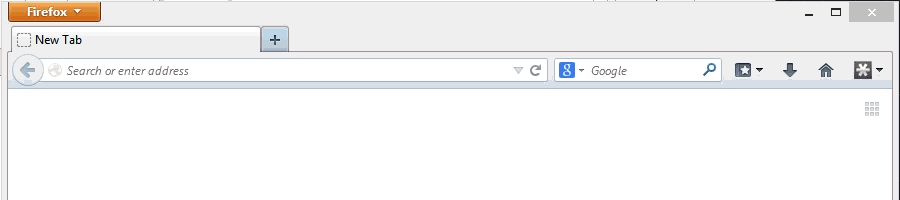
Step 2
Fill out the required fields for registering a new client id. Make sure your Valid redirect URIs field have http://localhost as value.
From security tab make sure uncheck the Disable implicit OAuth checkbox otherwise this method will not work.
Register your app and head over to the final step.
[ssm_form id=’128′]
Step 3
Copy the following URL and paste it in your web browser URL bar.
https://instagram.com/oauth/authorize/?client_id=[CLIENT_ID_HERE]&redirect_uri=http://localhost&response_type=token&scope=public_content
Replace the [CLIENT_ID_HERE] with your client ID.
Hit enter and you will connect with Instagram’s servers. Instagram will ask you to authorize the access, Once its complete the instagram will redirect your browser to your localhost and your newly generated access token will be appended to the url after localhost/#access_token=
